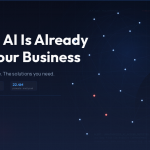If you’re a business owner or executive, you’ve probably heard some version of this in the last year:
“If you’re not using AI, you’ll be out of business in 5 years.”
Meanwhile, every vendor suddenly has an “AI-powered” feature, every article warns of disruption, and you’re left with a very reasonable question:
What does AI actually mean for my business—and where do we even start?
This guide is meant to cut through the noise. No doom, no magic bullets—just a practical, grounded approach to using AI strategically in a small or mid-market organization.
We’ll walk through:
- What AI actually is (and what it isn’t)
- How to safely adopt AI in your business
- How to create a simple AI policy
- What to automate first
- How to prevent AI confusion, misuse, and security risks
- The types of tools worth considering
- Realistic expectations and timelines
1. What AI Actually Is (and What It Isn’t)
A simple definition
At its core, AI is software that:
- Recognizes patterns
- Makes predictions
- Generates content or suggestions based on what it has “seen” before
You can think of it as a very fast, very flexible assistant that’s good at:
- Drafting text, emails, and documents
- Summarizing long content
- Spotting patterns in data
- Answering questions based on what it’s been trained on
What AI does well
- Repetitive work: Summarizing meetings, drafting standard responses, filling forms
- Pattern recognition: Spotting unusual behavior in network traffic or transactions
- First drafts: Marketing emails, blog outlines, knowledge base articles
- 24/7 responses: Handling basic customer or employee questions any time of day
What AI doesn’t do
This part is critical for leaders:
AI does not:
- Truly “understand” your business the way a person does
- Replace human judgment, ethics, or accountability
- Guarantee accuracy (it can sound confident and still be wrong)
- Automatically know your processes, policies, or industry nuances
AI amplifies what you already have.
If your processes are clear and strong, AI can speed them up.
If your processes are messy, AI will just create faster confusion.
2. How to Safely Adopt AI in Your Business
The biggest mistake we see is “AI first, strategy later.”
A better approach is:
Step 1: Start with business problems, not tools
Ask your leadership and key staff:
- What do we spend too much time on?
- Where are we copying/pasting the same things all day?
- What slows us down that doesn’t require deep expertise?
- Where do customers or staff experience the most frustration or wait time?
Write down the top 5–10 pain points.
Only then ask: “Could AI help with any of these?”
Step 2: Pick one small, low-risk pilot
Good first pilots:
- Drafting customer support responses (that staff review and send)
- Summarizing long documents or transcripts
- Automating basic FAQ-style chat on your website
- Extracting key data from forms, invoices, or emails
Bad first pilots:
- Anything legal or compliance-heavy with no human review
- Replacing a whole team overnight
- AI-in-the-boardroom making strategic decisions
The goal of your first project is learning, not perfection.
Step 3: Define success before you start
For your pilot, decide:
- What does success look like?
- Time saved per week?
- Shorter response times to customers?
- Fewer manual data entry errors?
- How will we measure it?
- Who “owns” this pilot internally?
If those questions aren’t clear, you’re not ready to deploy—yet.
Step 4: Communicate with your team
Employees get nervous when they hear “AI” and don’t know what it means for their jobs.
Be explicit:
- “We’re using AI to assist, not replace, our team.”
- “This is a pilot. We will review and adjust.”
- “Human review is still required for anything important.”
You’ll get better adoption—and better feedback.
3. How to Create an AI Policy (Without a 40-Page Manual)
You don’t need a giant legal document to start.
You do need clear guardrails.
A simple AI policy can cover:
A. Purpose
- Why is your organization using AI?
- To improve productivity
- To serve customers faster
- To reduce repetitive work for staff
B. Approved tools
List which AI tools are:
- ✅ Approved for business use
- ⚠️ Allowed only in certain departments or use cases
- ❌ Not allowed (for example, consumer chatbots for confidential data)
This reduces “shadow AI” use—employees quietly using random tools on their own.
C. Data rules (this is big)
Answer clearly:
- What must never be put into AI tools?
- Customer PII (personally identifiable information)
- Financial details
- Health information
- Internal strategy documents
- Passwords or credentials
- What information is acceptable?
- Public-facing content
- Generic text drafts
- Anonymized or test data
D. Human oversight
Spell out:
- All AI-generated outputs must be reviewed by a human before being sent to customers, published, or used for decisions.
- Employees remain responsible for the accuracy and appropriateness of anything they send or approve.
E. Security & compliance
Include:
- AI tools must come through IT or your MSP, not “downloaded from the internet.”
- Any tool that touches sensitive data must be reviewed for security and compliance.
F. Review cycle
AI is evolving quickly. Commit to:
- Reviewing and updating your AI policy at least annually
- Reassessing tools and use cases as regulations and risks evolve
Even a 1–2 page policy like this puts you ahead of most organizations.
4. What to Automate First
The best early AI wins usually share three traits:
- Repetitive
- Rules-based (or close to it)
- Low to moderate risk if something is a bit off (with human review)
Some practical examples:
1. Customer communications (first drafts)
- Draft responses to common customer questions
- Summarize long email threads and suggest a reply
- Turn bullet points into a clear, professional email
Your team reviews, edits, and sends. AI simply shortens the “blank page” time.
2. Internal documentation
- Turn meeting notes into readable summaries
- Create first-draft SOPs from rough bullet points
- Convert transcripts into action-item lists
You still own the final version; AI gets you 70–80% of the way there faster.
3. Data extraction and entry
- Pull key fields from forms, invoices, or uploaded documents
- Categorize tickets, leads, or customer requests
- Tag documents by topic to make them easier to search
4. Basic chatbots (with clear limits)
- Website or intranet chat for:
- Hours, locations, and basic service info
- Password reset how-tos
- Links to your knowledge base
For anything complex, the bot should escalate to a human, not pretend it can solve everything.
5. How to Prevent AI Confusion, Misuse, and Security Risks
AI can create new problems if not managed well:
- Employees pasting sensitive data into public tools
- Decisions being made based on incorrect AI output
- Confusion about which tools are “official”
- Over-reliance on AI for things that need human judgment
To keep things safe and sane:
A. Make “what not to do” painfully clear
Examples of never allowed:
- Sharing customer data in public AI tools
- Uploading internal financial reports to free AI websites
- Asking AI for legal, HR, or medical advice and acting on it without professional review
B. Train employees on AI basics
Short, practical training goes a long way:
- What AI is and isn’t
- How to use approved tools
- How to double-check AI outputs
- What data is safe to use (and what isn’t)
C. Keep a single source of truth
If AI drafts a new policy or process, it is not “real” until:
- A responsible person reviews it
- It’s stored in your official system (SharePoint, documentation system, etc.)
D. Use security-aware platforms
Where possible, use AI features built into:
- Your existing productivity suite (e.g., Microsoft 365 Copilot)
- Your CRM or ticketing system
- Your security tools
These vendors usually give you more control over data and access than random consumer tools.
6. The Types of Tools Worth Considering
Every quarter, the names change—but the categories of useful AI tools stay pretty consistent.
Here are a few categories that often make sense for SMB and mid-market organizations:
1. Productivity assistants
Built into tools you already use:
- AI features in email and office suites (e.g., drafting, summarizing, rewriting)
- Meeting tools that generate summaries and action items
- Document tools that help structure and improve language
2. Customer support and CRM AI
- Helpdesk systems with AI-assisted responses
- Chatbots that handle FAQs and basic triage
- CRM tools that highlight at-risk customers or promising leads
3. Security & monitoring AI
- Endpoint and network protection platforms that use AI to:
- Detect suspicious behavior
- Flag unusual logins or file activity
- Prioritize alerts so your team isn’t overwhelmed
4. Data & business intelligence
- Tools that help you ask natural-language questions of your own data
- Dashboards that highlight trends and anomalies
5. Content & marketing helpers
- Idea generation for campaigns
- First drafts of blogs, social posts, and landing pages
- SEO-friendly text suggestions
In most cases, it’s smarter to enable AI in tools you already pay for than to constantly chase new standalone products.
7. Realistic Expectations and Timelines
A healthy mindset for AI is:
“This is a powerful tool, not a silver bullet.”
Here’s what a realistic timeline might look like:
First 30–60 days
- Identify 1–2 candidate use cases
- Run a small pilot
- Adjust workflows based on real feedback
Expect:
- Some initial resistance or skepticism
- A bit of trial and error
- The need for training and expectation-setting
3–6 months
- Expand successful pilots to more users or departments
- Refine your AI policy based on real-world use
- Start seeing noticeable time savings in specific areas
Expect:
- Some processes to run significantly faster
- Some ideas to get dropped because they weren’t as helpful as expected (that’s okay)
6–12 months
- AI becomes “normal” in certain workflows
- Your team gets better at knowing when to use it (and when not to)
- You have clearer data on ROI and next steps
Expect:
- Incremental, compounding improvements—not overnight transformation
- A better sense of where AI genuinely helps your business and where it doesn’t
If someone promises “full AI transformation” in 30 days, that’s marketing, not reality.
Bringing It All Together
AI is neither something to fear nor something to blindly worship.
It is one more powerful tool in your technology toolbox.
The businesses that win with AI:
- Start with their business goals, not with the tools
- Use AI to augment their teams, not replace them
- Put clear policies and guardrails in place
- Move forward in small, measured steps
- Maintain human judgment at the center of decisions
You don’t need to become an AI expert.
You do need a thoughtful strategy and the right partner to help you implement it safely.
Want Help Building a Practical AI Roadmap?
If you’d like guidance on:
- Where AI makes sense (and where it doesn’t) in your organization
- Which tools are worth evaluating based on your industry and systems
- How to create a simple, effective AI policy for your team
- How to roll out AI securely and with minimal disruption
We’re here to help.
Wendego IT Solutions
Helping SMBs and mid-market organizations make confident technology decisions since 2006.
📧 info@wendego.com
🌐 www.wendego.com
No hype. No pressure. Just a clear conversation about whether and how AI can actually move the needle for your business.