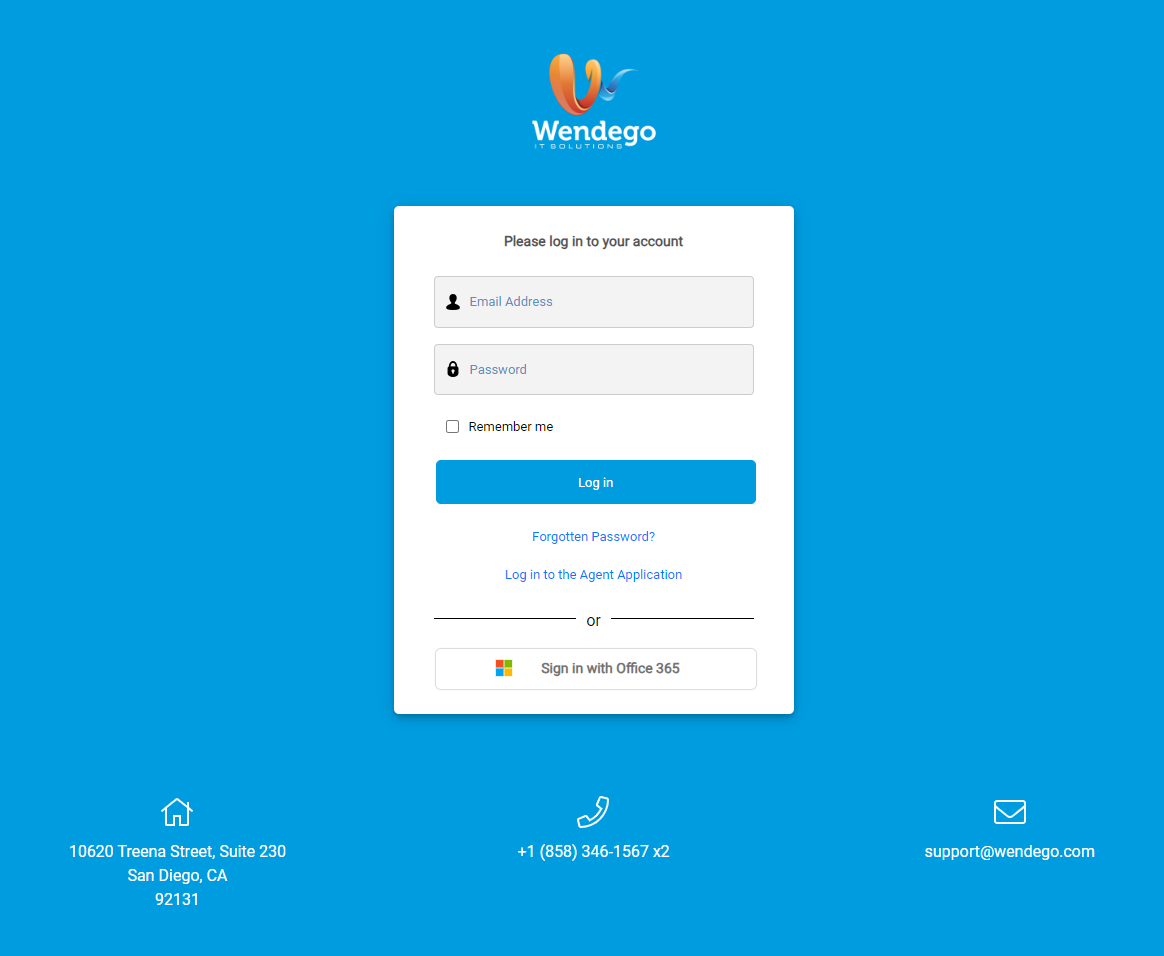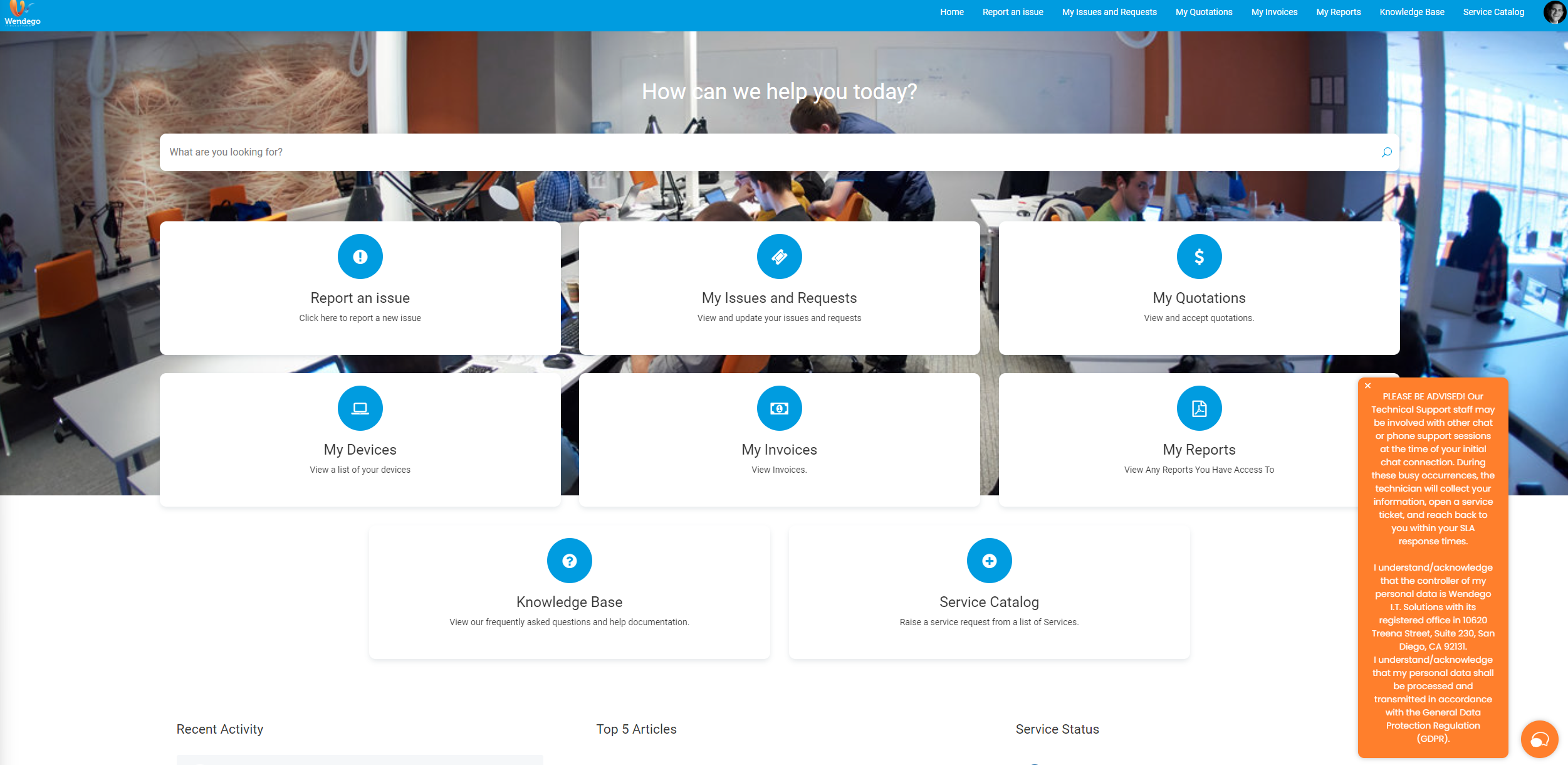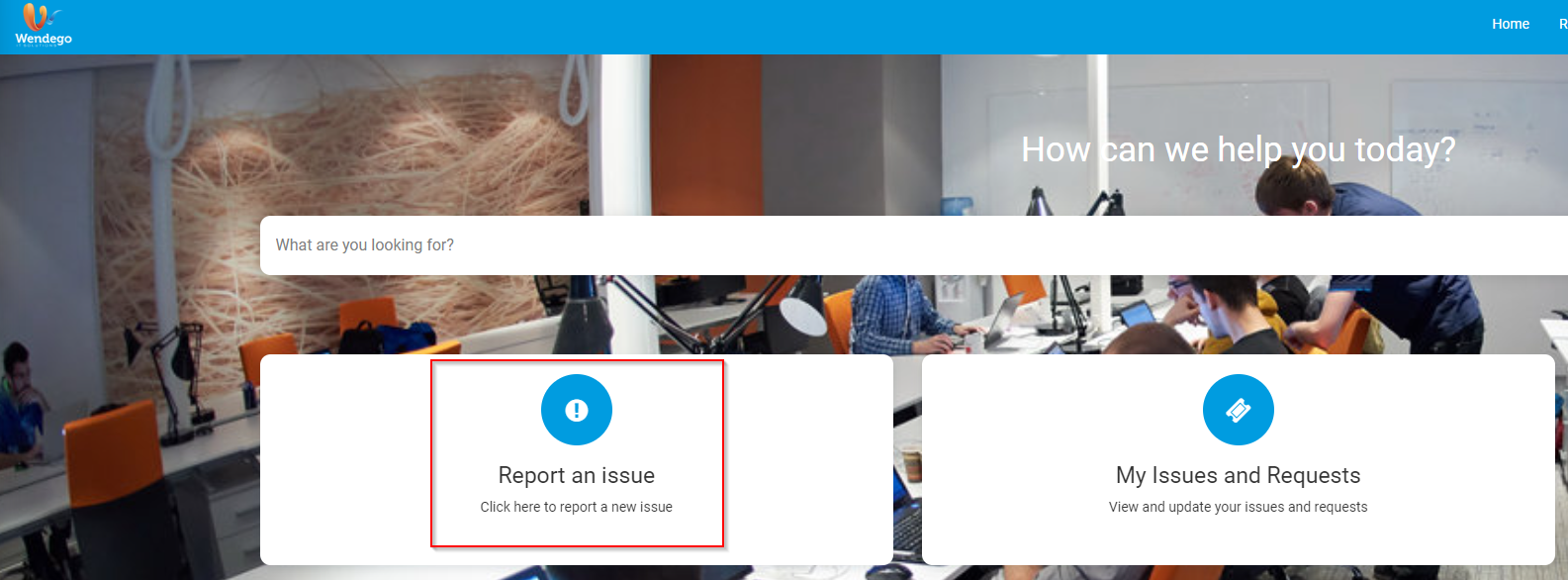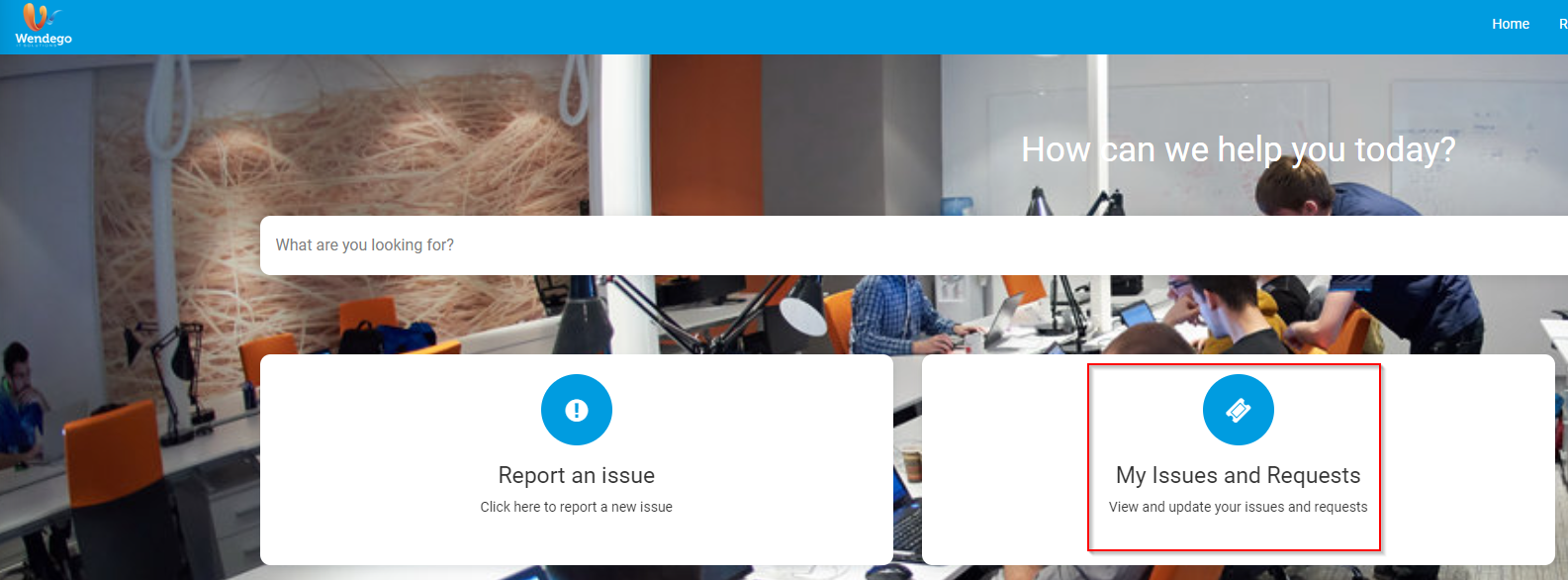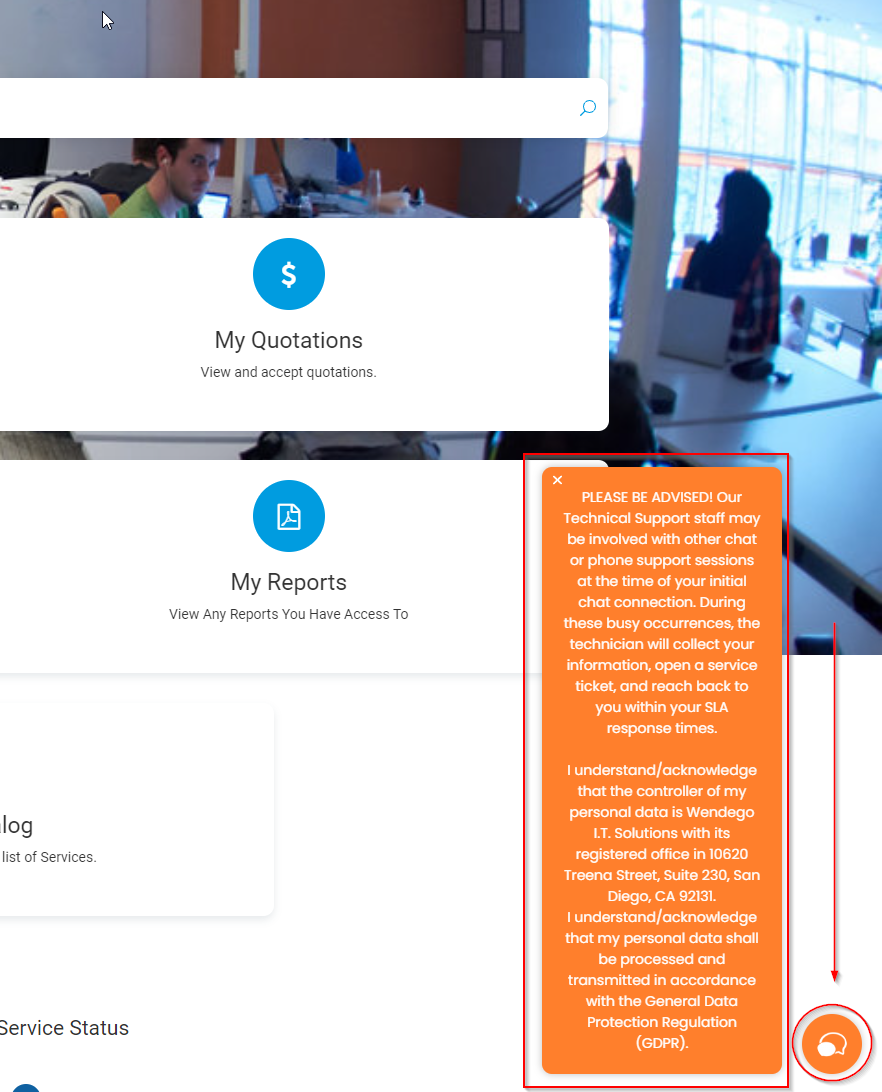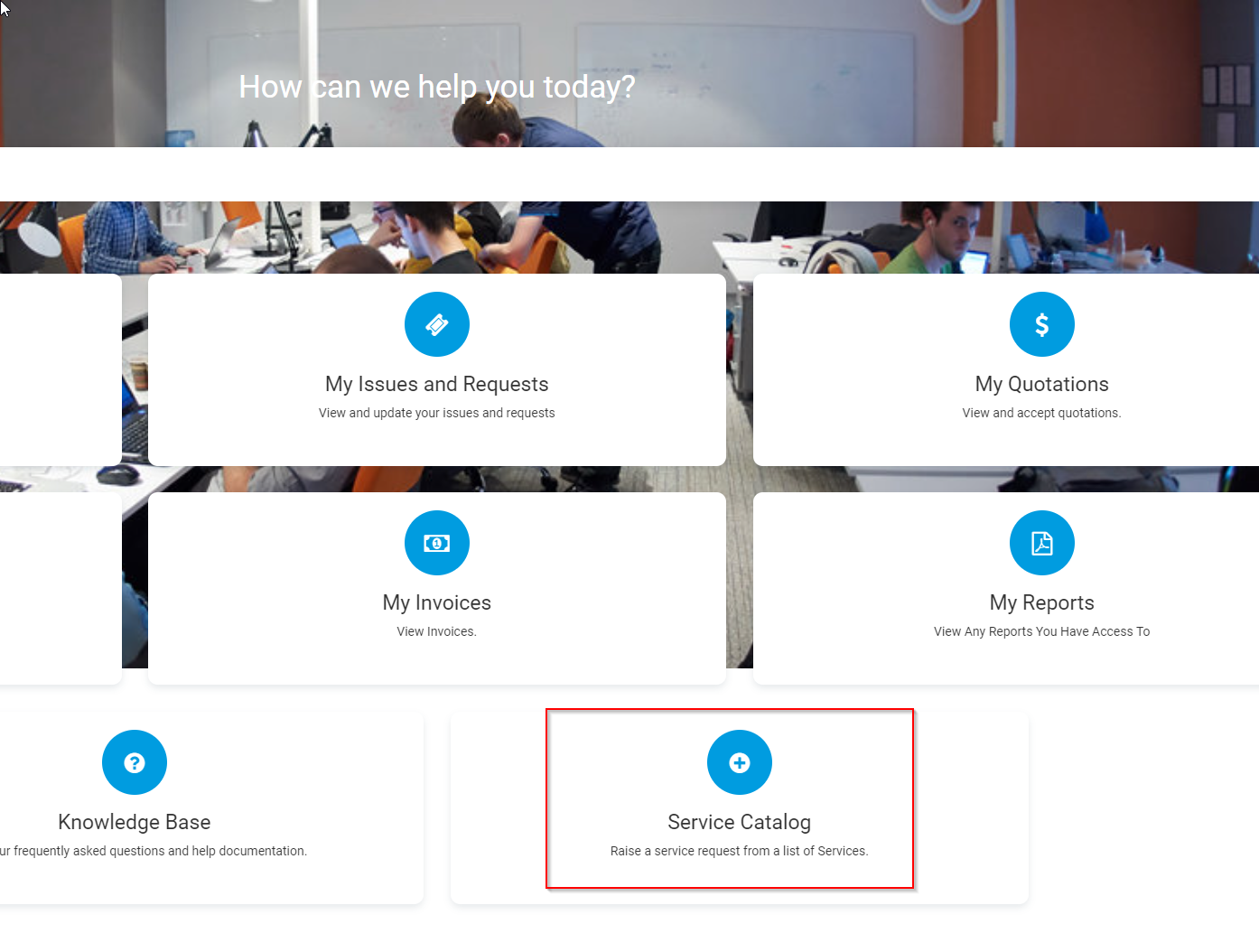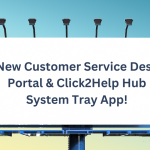
We are delighted to announce that we have recently activated our new Service Desk Portal, accessible at https://portal.wendego.com/portal. This all-in-one platform has been designed to create a centralized hub for your support and communication needs.
Beginning August 1st 2023, we will be transitioning from our current online forms and chat systems to this fully integrated platform. This important development has been implemented with the aim to simplify and enhance your customer service experience, offering you a convenient, one-stop location for all your service needs.
- Access the Portal – Navigate to the following URL in your web browser: https://portal.wendego.com/portal OR via the Click2Help Hub system tray app.
- Login
- For Office 365 Users: Click on the ‘Sign in with Office 365’ button and enter your Office 365 credentials.
- For Google Workspace Users: Open the invitation email you received from us, click on the link provided, and follow the instructions to set up your account.
- Navigate the Dashboard – Once logged in, you will be redirected to your dashboard. Here you’ll find a comprehensive overview of your open tickets, updates, and responses from our support team.
- Create a New Ticket / Report an Issue – Click on the ‘Report an Issue’ button located on the dashboard. Fill in the required fields including the type of issue, urgency, and a detailed description of your problem or query. Attach any relevant files, if necessary, then click ‘Submit’.
- Track your Tickets – You can monitor the status of your tickets from your dashboard. Click on the ‘My Issues and Requests’ button located on the dashboard. Updates from our team, including responses and potential solutions, will be visible in the respective ticket’s conversation thread.
- Chat with Support – You can initiate a chat with our support team by clicking on the ‘Chat’ button on the dashboard. Type your message in the chat box and hit ‘Send’. Our support team will respond to your queries in real-time.
- Service Catalog / Online Forms – To access out online forms for things like new user setup, employee separation or new hardware request. Click on ‘Service Catalog’ in the dashboard. You will be presented with few online forms.
- Manage Your Account – You can manage your account settings by clicking on your profile icon at the top-right corner of the dashboard. Here, you can update your contact information, change your password, and adjust your notification settings.
We hope this guide helps you navigate our new Service Desk Portal with ease. If you encounter any issues or have any further questions, our dedicated support team is always ready to assist. Happy navigating!